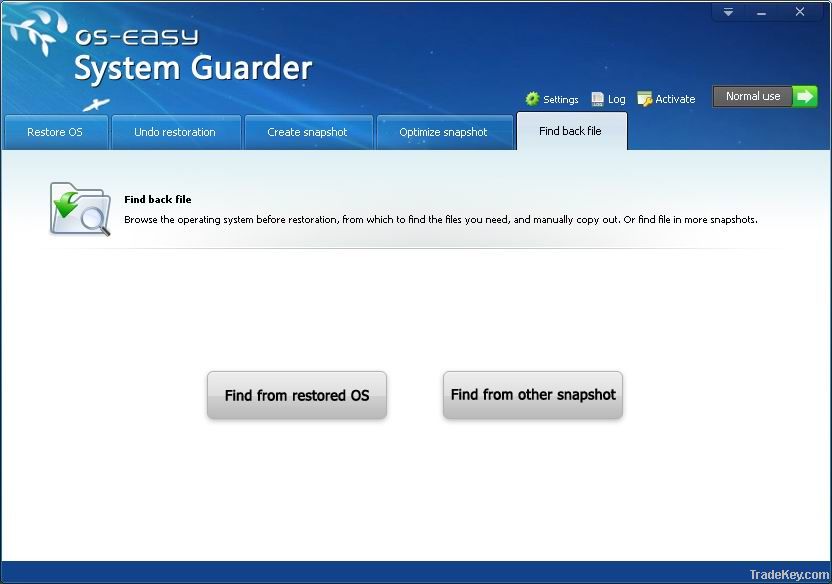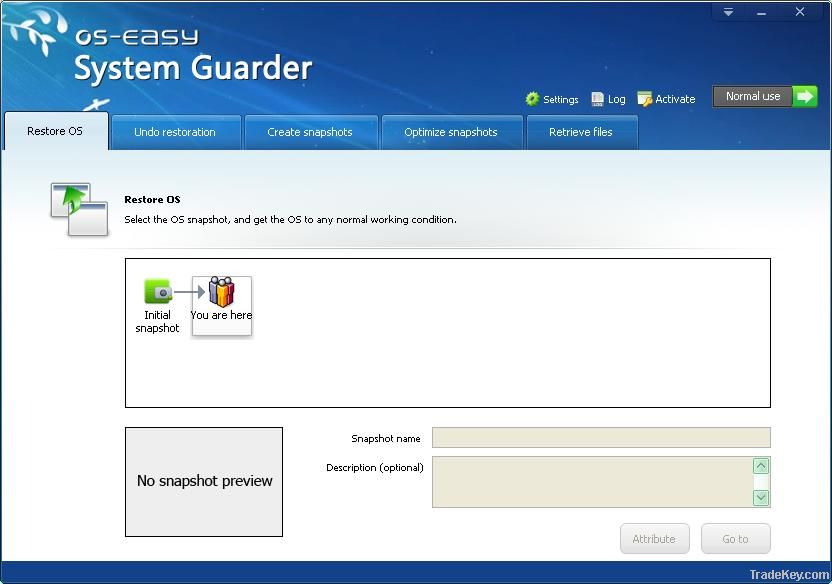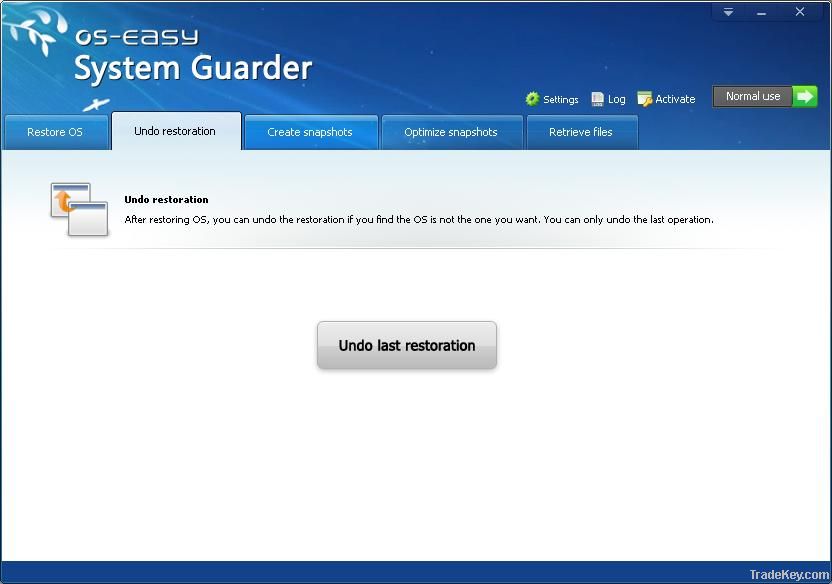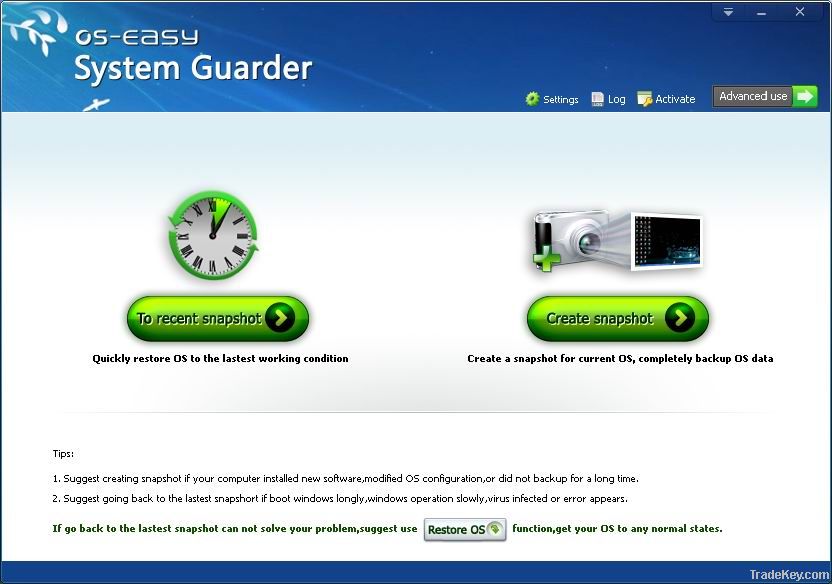Descripción del producto
Application
background
Every day, we are facing the
following computer problems:
In our office, computer installed
many applications and application malfunction causes computer
slowly, and computer operation cannot respond;
Downloading and visiting unsafe
website bring all kinds of risks to Operating System;
Abnormal startup and shutdown,
frequent USB using infect virus and destroy Operating
System;
Accidentally delete OS files,
forget files locations, and OS crash causes unable to backup data
in time;
Blue screen, system hangs and
crashes cause computers unable to start to Windows;
These computer failures result in
loss of important data; affecting business process, even business
system crashed, losses cannot be compensated.
Introduce
OS-easy System Guarder is a
powerful maintenance tool for enterprise computers, which can
help administrators to remotely and quickly solve terminal
computers software malfunction, such as virus infection, running
slowly, and OS crash. It can increase computer maintenance
efficiency.
OS-easy System Guarder
supports remote and centralized management to terminal computers,
when computer is in normal state, take a snapshot like a camera,
administrator can remotely create a snapshot for terminal
computers for backup, when terminal computer failed,
administrator can remote restore to normal state, does not need
human intervention, and also be able to get back lost files
during system crashes, which can avoid business paralysis and
loss of important data in system failure.
Main function
Quantities to create snapshot:
remote create snapshot in batch for terminal computers,
completely backup system data, support to create *2
snapshots.
Multi snapshot recovery: can
remotely restore OS to any state of the *2 snapshots;
Optimize snapshot: Delete unwanted
snapshot to release more disk space.
Undo restoration: after OS
restoration, if not satisfied, you can undo to return to previous
system state.
Find back file: find back
accidentally deleted and lost files in any snapshot (such as:
desktop or My Documents files), and copy to current
system.
Synchronize document: set important
file or folder to sync, after system restoration, the document
will automatically synchronize to the restored system.
Task schedule: set task schedule,
you can daily, weekly, monthly backup terminal computer OS, or
restore terminal computer OS to specified snapshot.
Client control: provide terminal
computer control functions, which is the remote convenient for
administrators remote control, wake up computers, remote
shutdown, remote logoff, restart, send message, remotely
modify terminal computer IP and name.
Query: Record administrators
maintenance operation, record terminal computers implementation
and feedback, which is convenient for administrator to track and
trace in real time.
Multi-role, group management:
multi-administrators can authorize different management
permissions, and divide different group to manage terminal
computers, different groups will implement with different
policies.
Support complex network and
internet: support across network segments, VLAN, even if the
management and terminal computers are in different provinces, it
can achieve the full and unhindered remote management and
maintenance.
Windows platform support: support
windowsXP**2/*4bit, windows***2/*4bit, winsows******2/*4bit,
vista**2/*4bit.
Password protection mechanism:
terminal computer can be set password-protected to prevent
unauthenticated user to execute illegal operation, destroy
data.
Customer value
Dont need human operation for
centralized maintenance on large-scale terminal computers.
To solve the problem of centralized
maintenance on large-scale separated terminal computers,
administrators can back up the OS remotely; when terminal
computers have malfunction, it can help restore OS remotely
without people onsite supporting, which improve the speed of
troubleshooting.
OS crash, a key to restore to
avoid important data loss.
When OS crashes and even cannot
boot the windows, you can still press "Home" key to prompt up the
DOS interface, It can quickly restore OS to normal state, no need
to reinstall OS and rebuild the application environment. The most
important is to avoid data loss caused by OS crash.
Quickly find back previous files
saved in "Desktop" and "My Documents"
Forget important file locations or
accidentally delete files, you can search from any snapshots.
Even if the computer crashes completely, you can easily find back
the files previously saved in "Desktop" or "My Documents" and say
goodbye to the nightmare of missing files.
After OS restoration,
documents are saved automatically without copy manually
You can set Synchronize documents
for desktop files or the file folders which stored important
data. Whatever problems the computer occurs, after the OS
restoration, documents will be saved automatically, always
synchronize the latest data and ensure documents complete.
Flexible task scheme,
permanently relax from computer problem.
You can set task scheme based on
terminal computers management requirement, back up the terminal
computers OS timely, or restore OS to a specified snapshot. The
terminal computers will automatically execute without manual
operation every time. And feedback the execution result to the
management computer, which is convenient for administrators
query.
Simple operation, improve
users experience and reduce maintenance complexity
It provides a unified management
platform for IT administrators without entering to DOS operation.
All graphical operation interfaces can reduce the operation
complexity.
| País: |
China |
| N º de Modelo: |
005
|
| Precio FOB: |
20 ~ 25 / Set ( Negotiable ) (Negociable)
Obtener el precio más reciente
|
| Lugar de origen: |
Wuhan, China |
| Precio de pedido mínimo: |
20 per Set |
| Cantidad de pedido mínimo: |
10 Set |
| Detalle de embalaje: |
- |
| El tiempo de entrega: |
1days |
| Capacidad de suministro: |
5000000 Set per Month |
| Tipo de pago: |
T/T, L/C |
| Grupo de productos : |
System Backup and Recovery
|